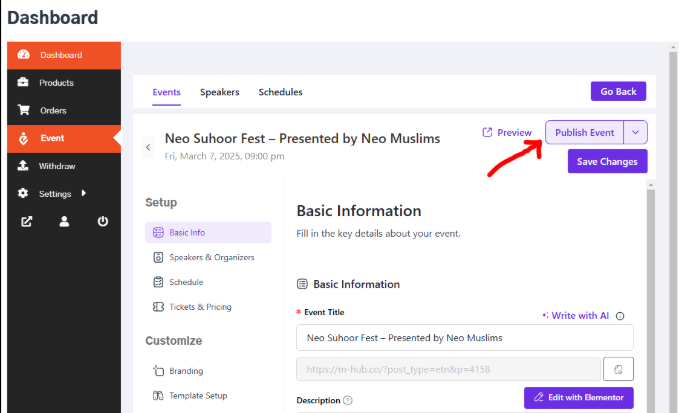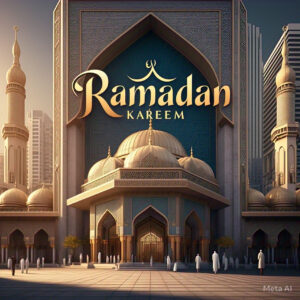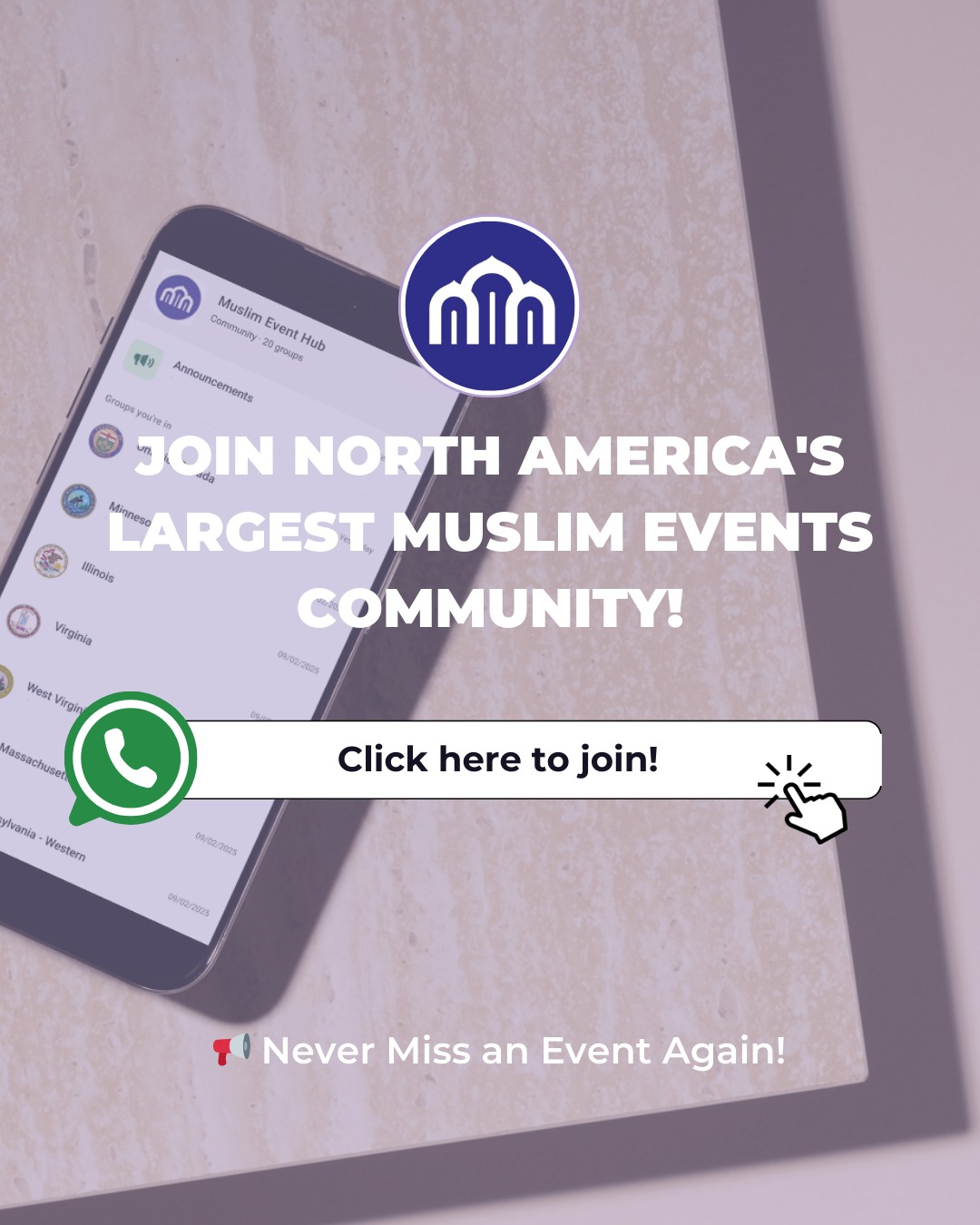Are you an organizer for Muslim-focused events in North America? Do you want to gain quality exposure for your events with Muslim audience? Are you also tired of promoting events on WhatsApp and receiving almost zero feedback on RSVPs? Are you worried that your event dates may clash with other events near you? Do you also believe Muslims should FINALLY start coming up with technology businesses that help Muslim communities come together for the greater good?
If you answered yes to any or all of these questions, Muslim Event Hub is the ideal platform for you to list your events. There are many advantages to this:
- It’s free
- You gain free exposure to Muslim audience
- You receive free RSVPs and your attendees receive free automated reminders
- Did we mention it’s free?
Here’s a step-by-step process of listing your events on Muslim Event Hub.
Step 1: Visit muslimeventhub.com
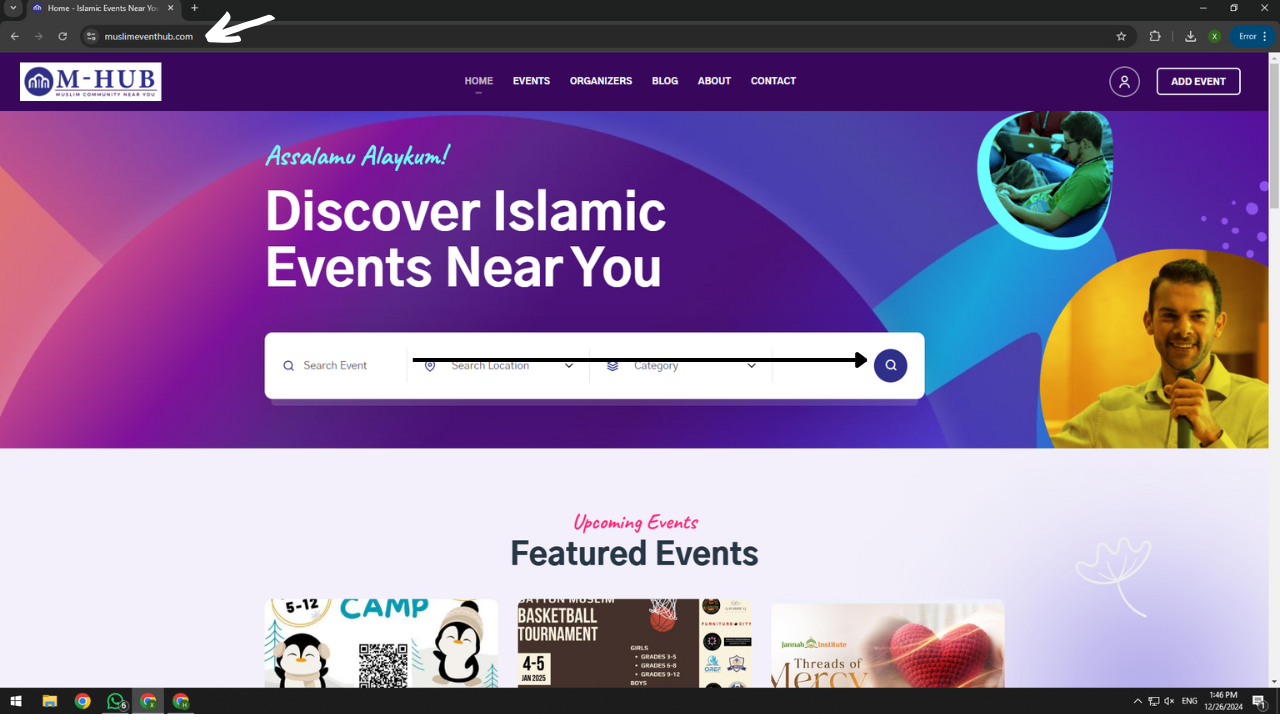
Step 2: Click on Add Event
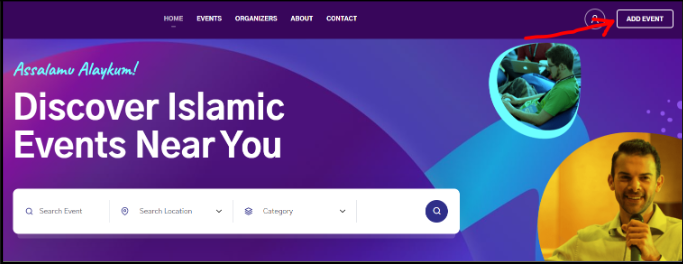
Step 3: Click on “I am a vendor”
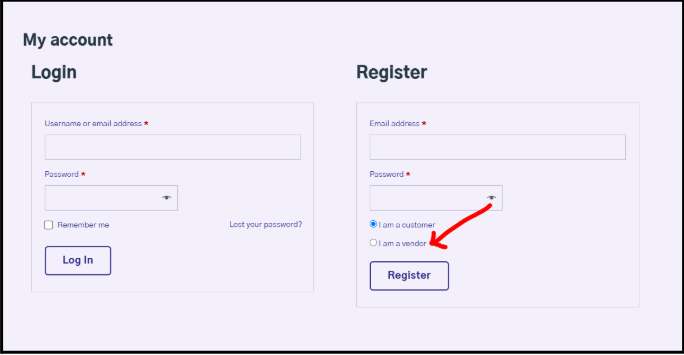
Step 4: Fill in all your information, the system will auto-create the Shop URL so leave it empty. Fill everything else and click “Register”.
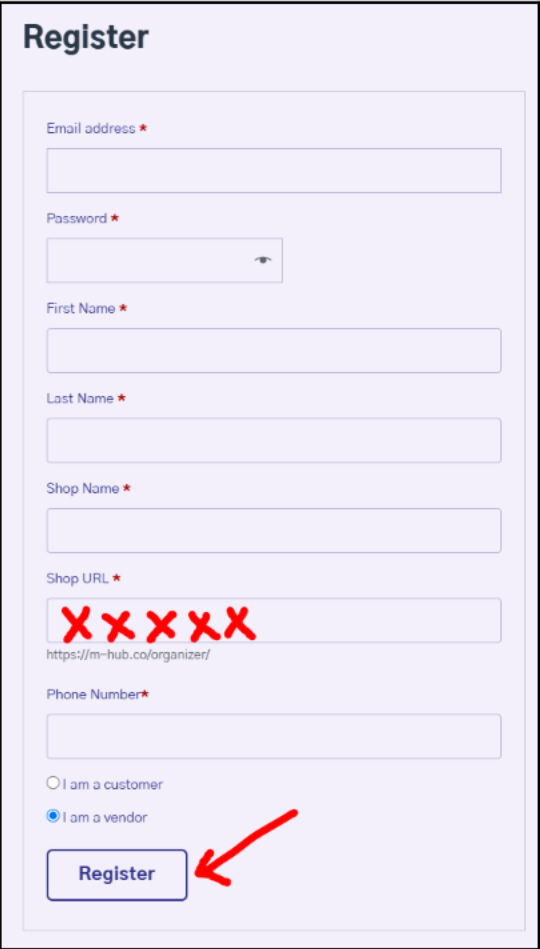
Step 5: Click on Event in your Dashboard
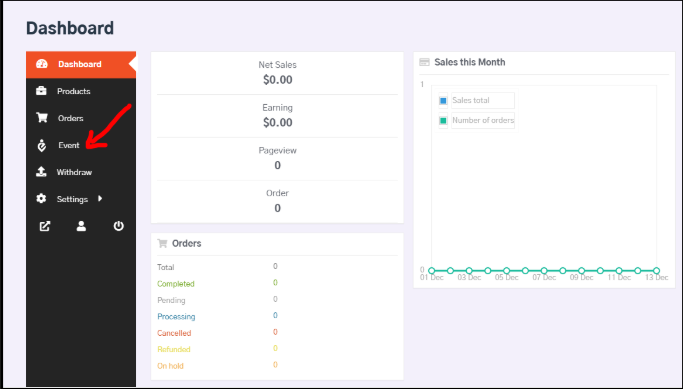
Step 6: Click on “Add New Event”
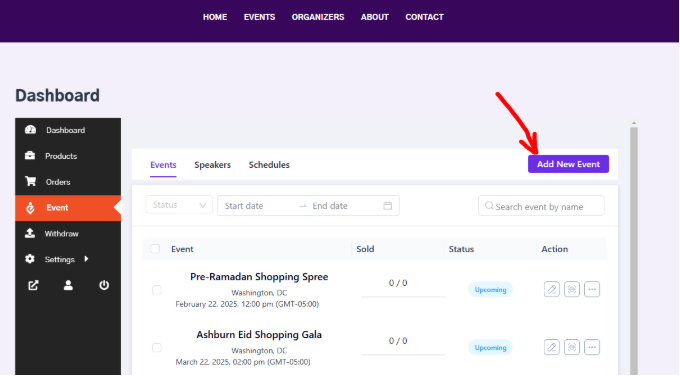
Step 7: Enter event information. For Venue Location, only enter the city name with State initials as shown.
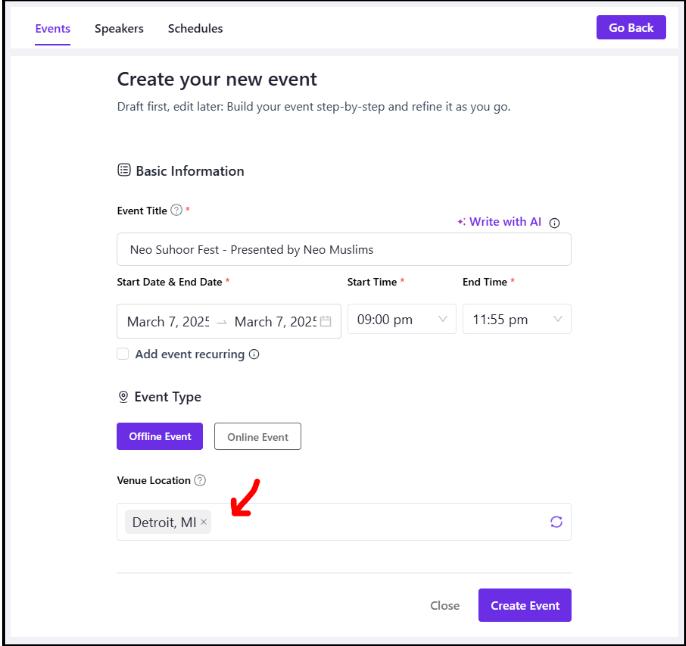
Step 8: Click on + sign and add description of your event with images as well.
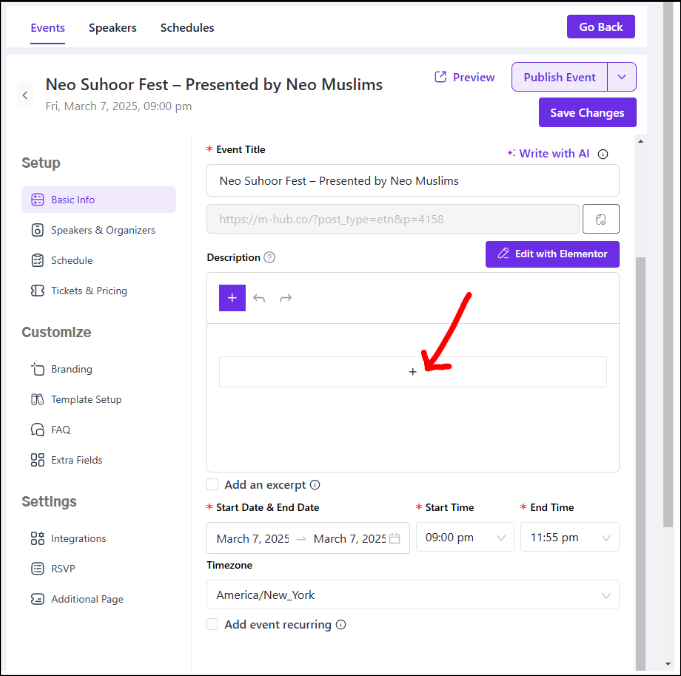
Enter all the information and choose appropriate categories. Make sure the venue location is set to the city and state as shown below. Do not write full address otherwise your event will not be discoverable by visitors easily.
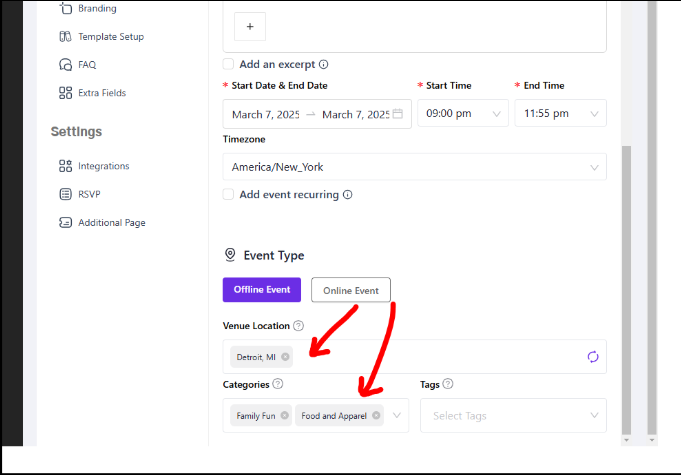
Step 9: Set up tickets. We only support zero-fee tickets right now and further updates will be made to accept digital payments. You can use these zero-fee tickets to receive registrations.
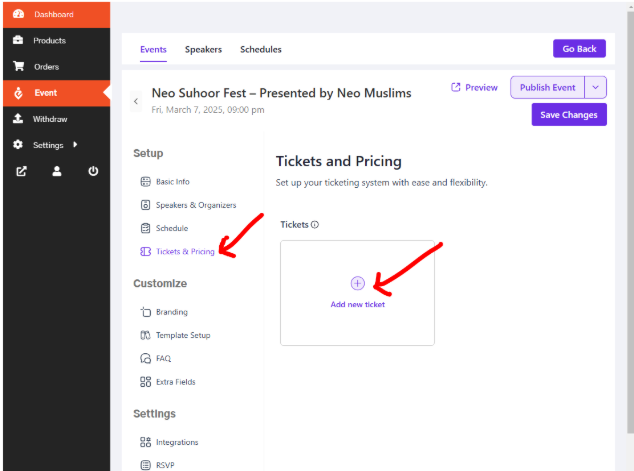
As an example, you can see how to set up a zero-fee ticket. In these settings, you are limiting the number of registrations to 1,000 people. Ticket sales are open from December 13 2024 to March 6 2025. Each person is allowed to register up to 10 tickets per email address.
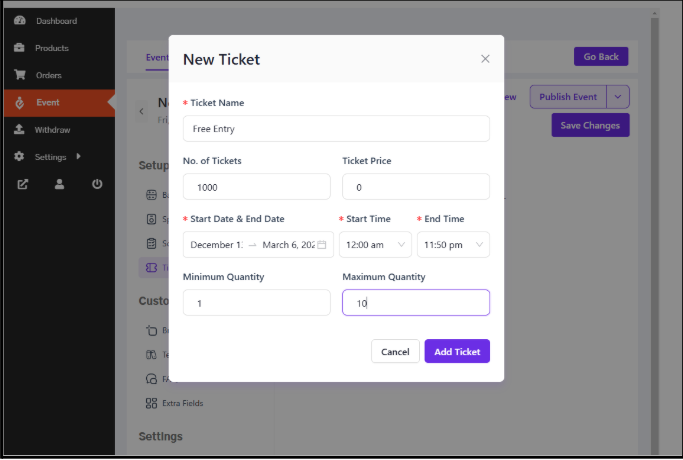
Free ticket has been added
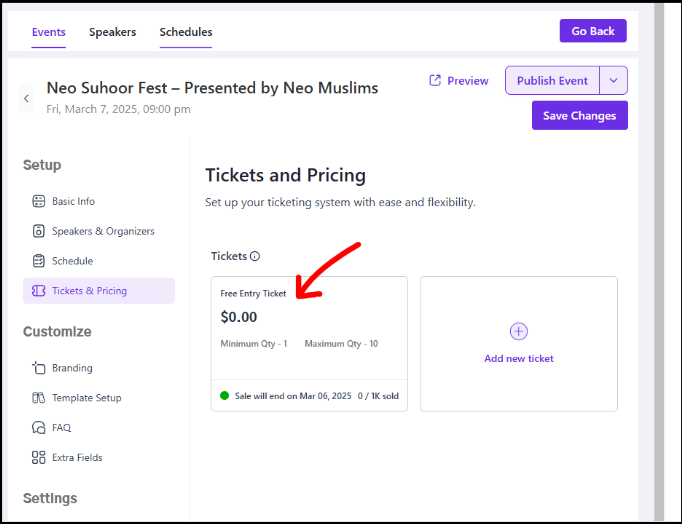
Step 10: Add event logo and banner
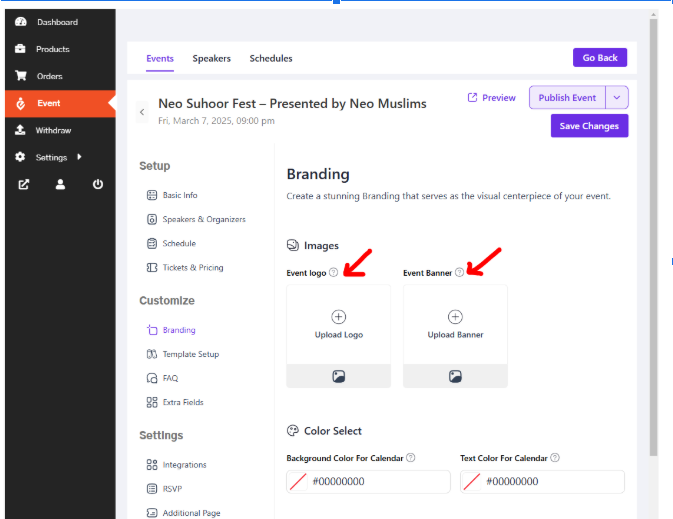
Step 11: Preview the event and Publish